Sync Perfex CRM REST API to Zapier.com in 4 simple steps
Perfex CRM API Rest, how to connect and sync to Zapier.com in 4 simple steps
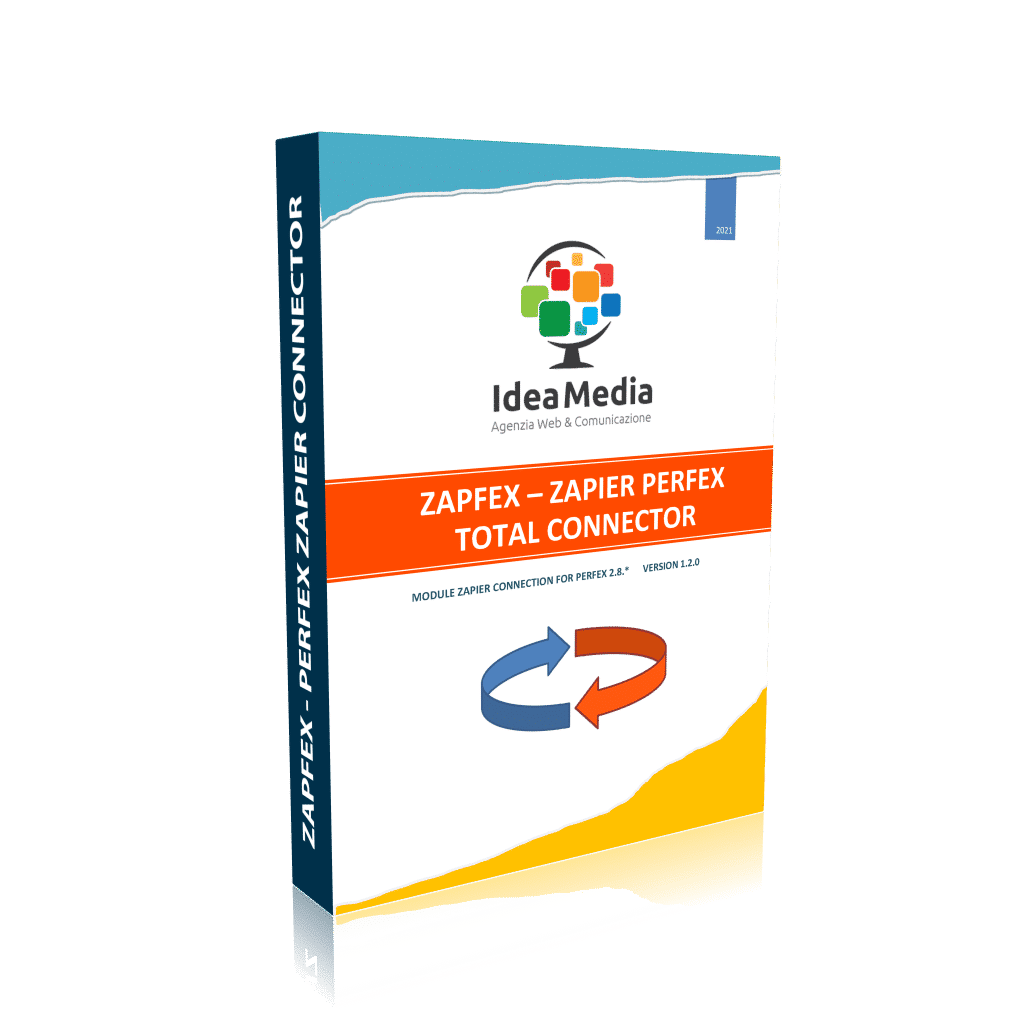
Step 1
buy Zapfex module for connection from our shop

Step 2
install and activate the module by entering the license
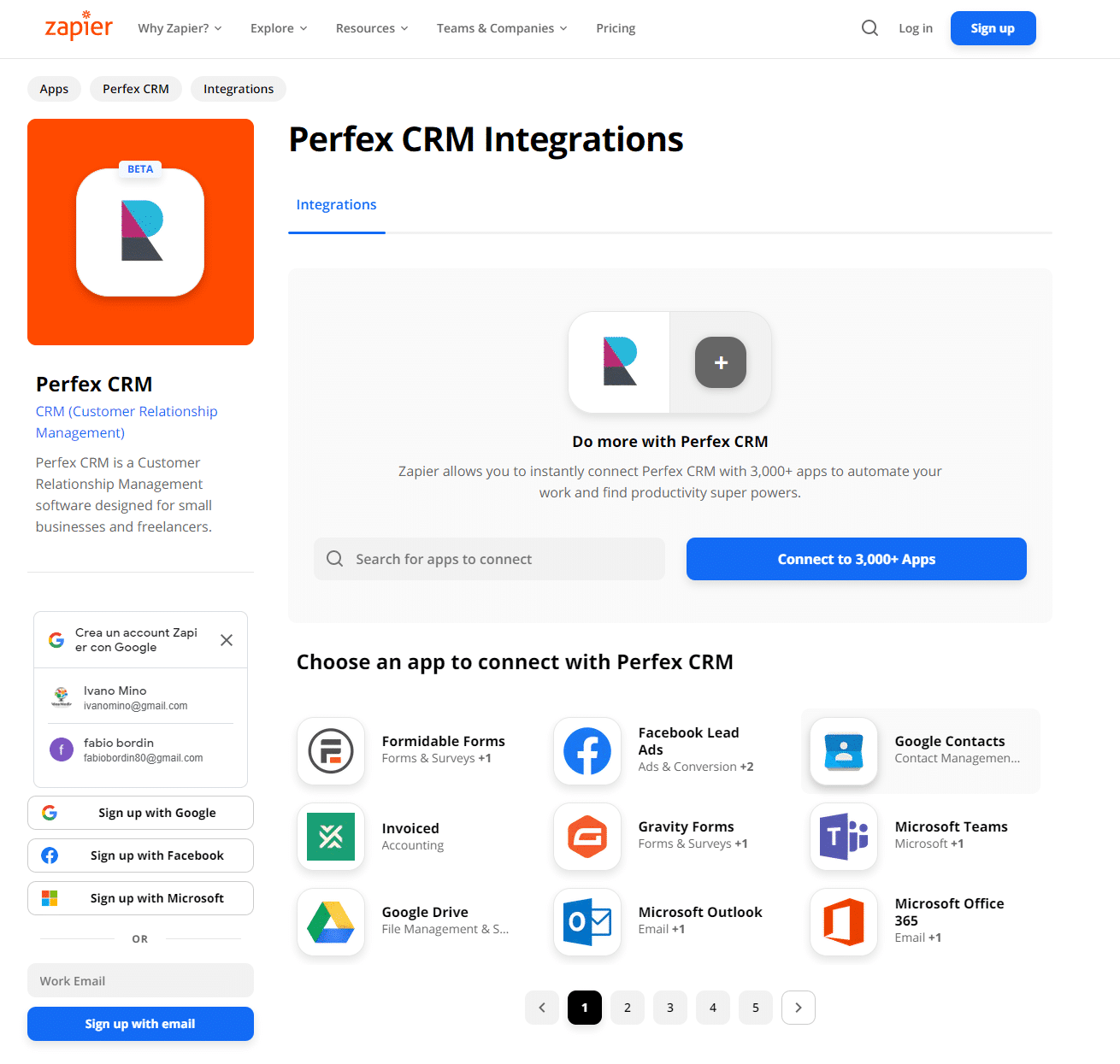
STEP 3
Register at Zapier.com
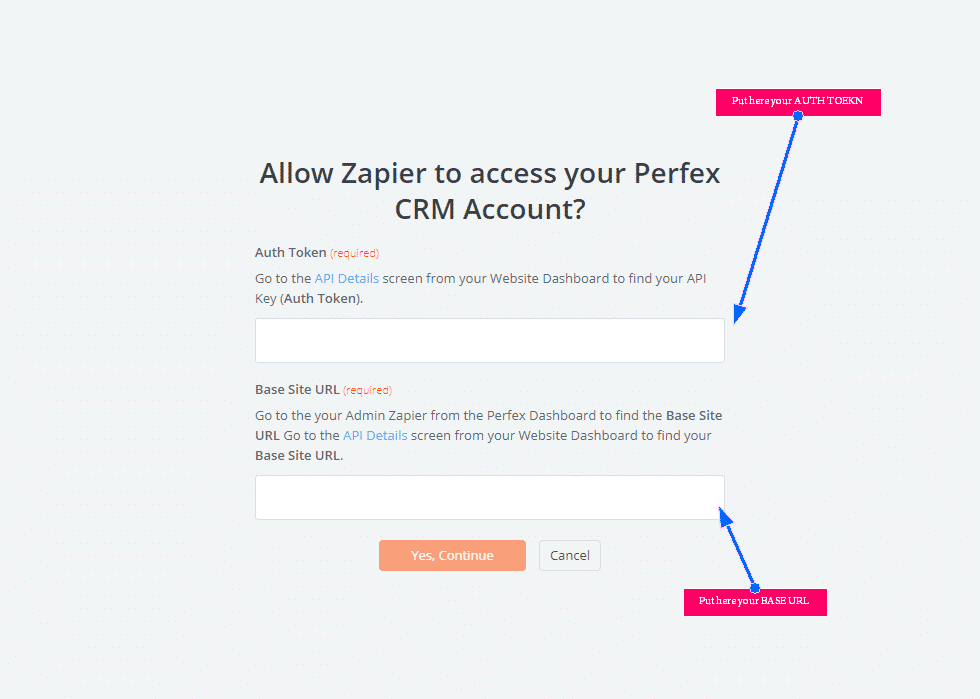
step 4
create a perfex connection on zapier.com and enter the BASE URL and AUTH TOKEN. Now Perfex CRM is connected and synchronized
Integration between Perfex CRM and Zapier.com
Integrating between Perfex CRM and Zapier.com using our Zapfex module REST API is very simple. No tedious setup work, creating webhooks, developer accounts, etc. etc.
Everything is ready to connect your Perfex CRM to the Zapier.com ecosystem in 4 simple steps.
No programming skills are required. With our integration you will be able to manage in total autonomy and create all your customized workflows, with the following entities:
Potential clients
Clients
Projects
Invoices
Activities
Tickets
WHAT ARE YOU WAITING FOR?
SUPPORTED TRIGGERS
THE TRIGGERS START THE AUTOMATION AUTOMATICALLY WHEN ACTIVATED
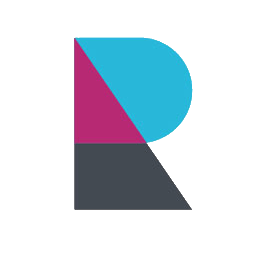
NEW CLIENT
starts when a new customer is added
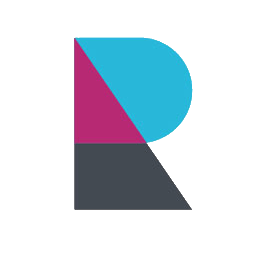
NEW POTENTIAL CUSTOMER
starts when a new lead is added
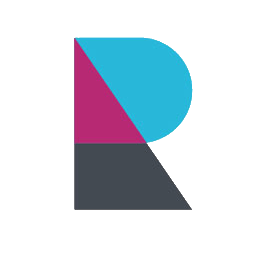
NEW INVOICE
starts when a new invoice is added
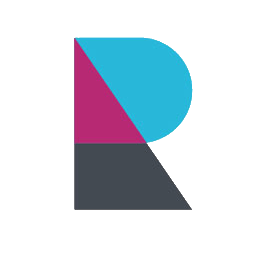
NEW PROJECT
starts when a new project is added
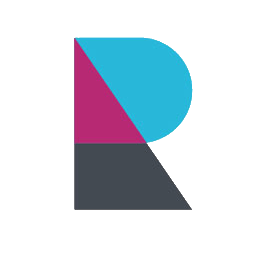
NEW ACTIVITY
starts when a new activity is added
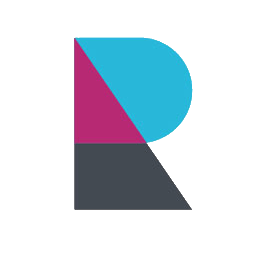
NEW TICKET
starts when a new ticket is added
ACTIONS SUPPORTED
ACTIONS ARE THOSE THINGS THAT CREATE AND UPDATE THE DATA IN YOUR APPS
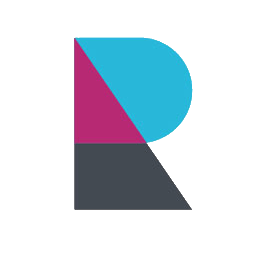
CREATE CUSTOMER
this action creates a new customer
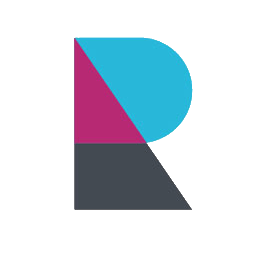
CREATE NEW POTENTIAL CUSTOMER
this action creates a new lead
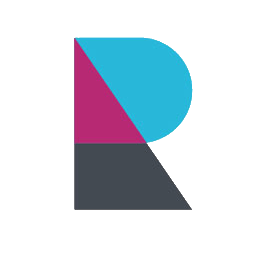
CREATE INVOICE
this action creates an invoice
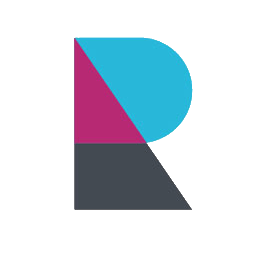
CREATE PROJECT
this action creates a project
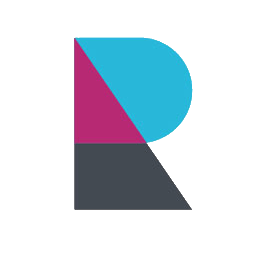
CREATE ACTIVITY
this action creates an activity
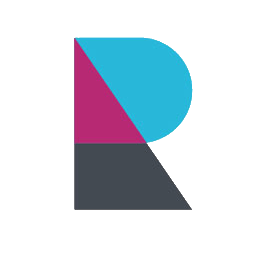
CREATE TICKETS
this action creates a ticket

